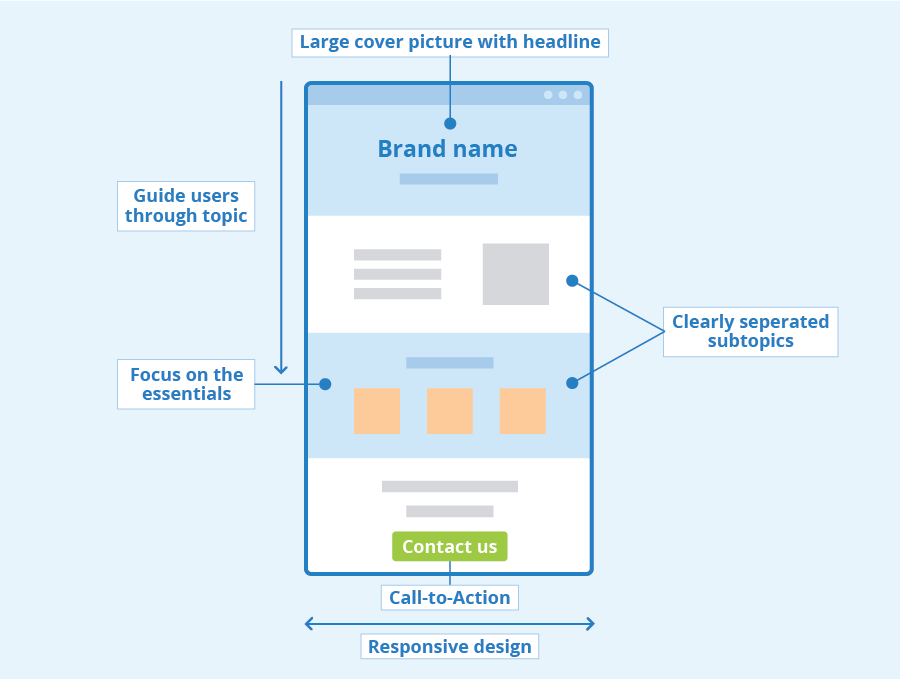On February 22, 2024 our good friends at WebAIM released the 10th installment of their screen reader user survey. Jared Smith posted a great list of bullet points summarizing important data from the survey, but we’d like to add a few.
- Global Representation Increased: This edition of the survey saw a majority of respondents from outside North America. This is a significant observation, indicating a broadened scope of the survey compared to previous years. Because so many new regions are starting to see important new laws coming into place in 2024, it helps improve the usefulness of this resource for those outside the US or serving users outside the US.
- Demographics of Age and Disability: The survey demographics show a diverse age range and a high percentage of respondents using screen readers due to a disability (89.9%). This highlights the importance of accessibility tools for a significant portion of the population with disabilities. This is the 3rd year tracking the age of respondents, and it is interesting to note the number of respondents who are 60+, which is an age group a lot of people regard as less tech-savvy.
- Screen Reader Proficiency: A majority of respondents with disabilities (63%) consider themselves advanced users of screen readers. Usability studies and empirical evidence often suggests otherwise, so I’m not sure what to make of this. Obviously this type of survey is prone to self-selection bias, but given the number of respondents, the survey’s confidence interval is probably around 98% with a 3% margin of error.
- Primary Screen Reader Trends: NVDA is awesome. To directly quote Jared’s summary: “78.1% of respondents consider free or low-cost desktop screen readers (such as NVDA or VoiceOver) as being viable alternatives to more expensive commercial screen readers.” These market share numbers are mostly stable and, in the case of NVDA, it means that developers and testers should feel comfortable in testing with it.
- Mobile Screen Reader Usage: A significant majority of respondents (91.3%) use screen readers on mobile devices, with a notably higher usage of iOS devices among respondents with disabilities. This underlines the critical role of mobile accessibility in today’s digital environment and the importance of ensuring that you don’t just test your website on desktop.
- Browser Preferences: Chrome remains the most used browser among screen reader users (52.3%), which is consistent with broader web usage trends, although specific preferences for screen reader and browser combinations vary.
- JavaScript Enabled: Nearly all respondents (99.8%) had JavaScript enabled, showing that modern web technologies are widely used by screen reader users, contradicting the outdated notion that users with disabilities have limited technology capabilities.
- Reasons for Screen Reader Choice: The main reasons for choosing a primary screen reader are existing comfort/expertise (45.8%) and features (26.5%), indicating that familiarity and functionality are key factors in technology adoption among screen reader users.
- Satisfaction with Screen Readers: High satisfaction rates with primary screen readers were reported, especially among NVDA users (97.6%), suggesting that the quality and effectiveness of screen readers are generally meeting user needs.
- Perception of Web Accessibility: There’s a slight decrease in the perception of web accessibility improvement over the past year, with 34.6% of respondents feeling that web content has become more accessible. This highlights ongoing challenges in web accessibility, emphasizing the need for continuous improvement in making digital content accessible to all users.
Read the entire survey results at: https://webaim.org/projects/screenreadersurvey10