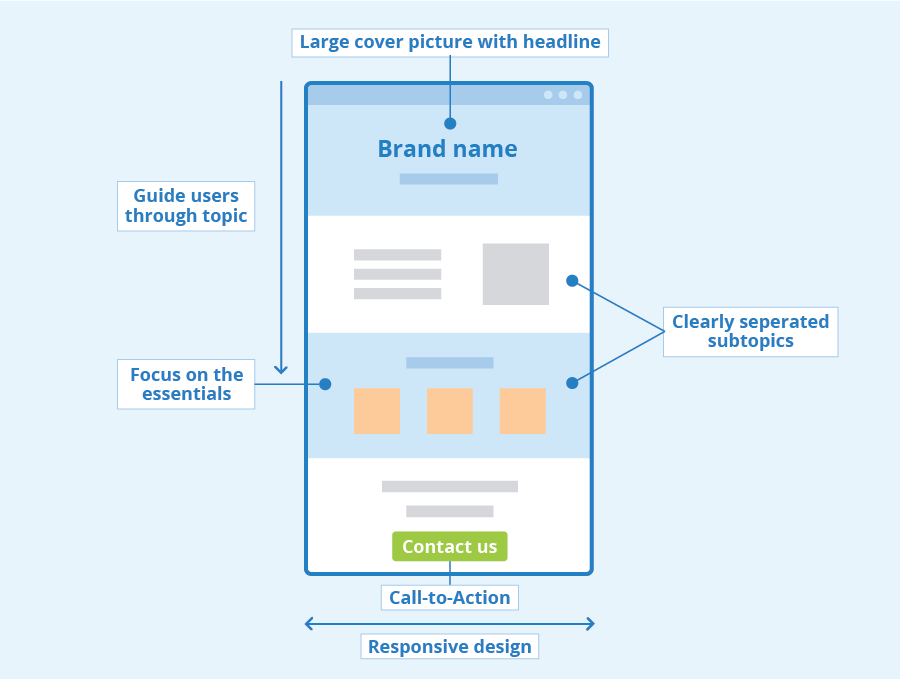Imagine walking into a store where the aisles are too narrow, the labels are unreadable, and the checkout counter is out of reach. You’d probably leave and take your business elsewhere, right?
That’s exactly how millions of people feel when they try to shop online but encounter inaccessible e-commerce websites. If customers can’t navigate, search, or complete a purchase easily, they’ll abandon their carts—and may never return.
The good news? Prioritizing accessibility isn’t just about compliance—it’s a smart business strategy. By making your e-commerce site more inclusive, you’re opening the door to a larger audience, improving the shopping experience, and ultimately increasing your revenue.
Let’s explore how accessibility impacts e-commerce, the common barriers customers face, and best practices for making your online store welcoming to all.
The Business Case for Accessible E-commerce
1. Reaching a Larger Customer Base
The numbers speak for themselves:
- 1 in 4 U.S. adults has a disability (61 million people).
- The global disability market represents $8 trillion in disposable income.
- 71% of customers with disabilities will leave an inaccessible website and shop elsewhere.
By ignoring accessibility, businesses are losing potential customers—and handing revenue to competitors with more inclusive websites.
2. Improving SEO & Increasing Traffic
Did you know that many accessibility best practices align with SEO strategies?
- Descriptive alt text improves search rankings for images.
- Clear, structured headings help search engines (and screen readers) understand page content.
- Well-labeled forms and buttons improve user experience and search visibility.
By enhancing accessibility, your site becomes easier to find on Google—attracting more organic traffic and potential buyers.
3. Reducing Cart Abandonment & Boosting Conversions
Customers abandon shopping carts for many reasons, but accessibility barriers are a major factor for people with disabilities. If a user struggles to:
- Navigate menus and product categories
- Fill out shipping and payment forms
- Understand product details or pricing
…they will leave your site and shop elsewhere.
Optimizing for accessibility removes friction from the buying process, leading to higher conversion rates and increased sales.
Common Accessibility Barriers in E-commerce
Now that we’ve established why accessibility is essential, let’s look at the most common barriers users face when shopping online.
1. Unreadable or Confusing Product Information
Small fonts, low contrast, or missing alt text for product images make it hard for visually impaired users to browse items.
Best Practices:
- Use high-contrast text and background colors.
- Provide descriptive alt text for all product images (e.g., instead of “red shirt”, say “Men’s red cotton button-down shirt with white polka dots”).
- Ensure text is scalable for users who enlarge fonts.
2. Poor Keyboard Navigation
Many people cannot use a mouse due to mobility impairments. If users can’t navigate your site using just a keyboard, they’re locked out.
Best Practices:
- Ensure all interactive elements (menus, filters, buttons, forms) are keyboard-accessible.
- Test navigation using only the Tab key to move through the site.
- Avoid “keyboard traps” that prevent users from moving forward.
3. Inaccessible Forms & Checkout Pages
If checkout fields lack proper labels or time out too quickly, screen reader users and those with cognitive disabilities may struggle to complete a purchase.
Best Practices:
- Clearly label all form fields using
<label>elements. - Use error messages with clear instructions (e.g., “Please enter a valid 5-digit ZIP code”).
- Allow users to save cart items or extend timeouts for added flexibility.
4. Lack of Live Chat & Support Options
If a user encounters an issue and customer support is only available via phone, Deaf users or those with speech disabilities may not be able to get help.
Best Practices:
- Offer multiple customer support options, including live chat, email, and accessible contact forms.
- Ensure chatbots and live chat interfaces work with screen readers.
5. Missing or Inadequate Video Captions
Many e-commerce sites use product demo videos, but without captions, they’re inaccessible to Deaf and hard-of-hearing users.
Best Practices:
- Add closed captions and transcripts for all videos.
- Use high-quality audio with clear speech for better comprehension.
How to Make Your E-commerce Site Accessible
Now that we’ve identified common barriers, here’s how to fix them and create an inclusive shopping experience.
Step 1: Follow WCAG Guidelines
The Web Content Accessibility Guidelines (WCAG) provide a global standard for accessibility. Focus on these key areas:
- Perceivable – Content should be readable and understandable (e.g., alt text for images, captions for videos).
- Operable – Users should navigate without a mouse (keyboard accessibility, clear focus indicators).
- Understandable – Instructions should be clear and intuitive (well-labeled forms, consistent navigation).
- Robust – The site should work with screen readers and assistive technologies.
Step 2: Optimize Mobile Accessibility
With over 70% of e-commerce sales happening on mobile devices, your site must be accessible on small screens.
Use responsive design that adapts to different screen sizes.
Ensure buttons and links are large enough for touch users.
Make sure mobile screen readers (VoiceOver, TalkBack) work correctly.
Step 3: Test Your Site with Real Users
No amount of automated testing replaces real user feedback. Be sure to:
- Test with screen reader users (using JAWS, NVDA, or VoiceOver).
- Test keyboard navigation (no mouse).
- Test on multiple devices (desktop, tablet, smartphone).
Final Thoughts: Accessibility is a Competitive Advantage
The e-commerce landscape is more competitive than ever, and accessibility can be a key differentiator. By ensuring that all users—including those with disabilities—can browse, shop, and checkout seamlessly, you are:
- Expanding your customer base
- Increasing conversions and reducing cart abandonment
- Enhancing your brand’s reputation
- Boosting SEO and organic traffic
- Avoiding legal risks
Bottom line: An accessible e-commerce site isn’t just ethical—it’s profitable.
Let’s make shopping accessible for everyone!