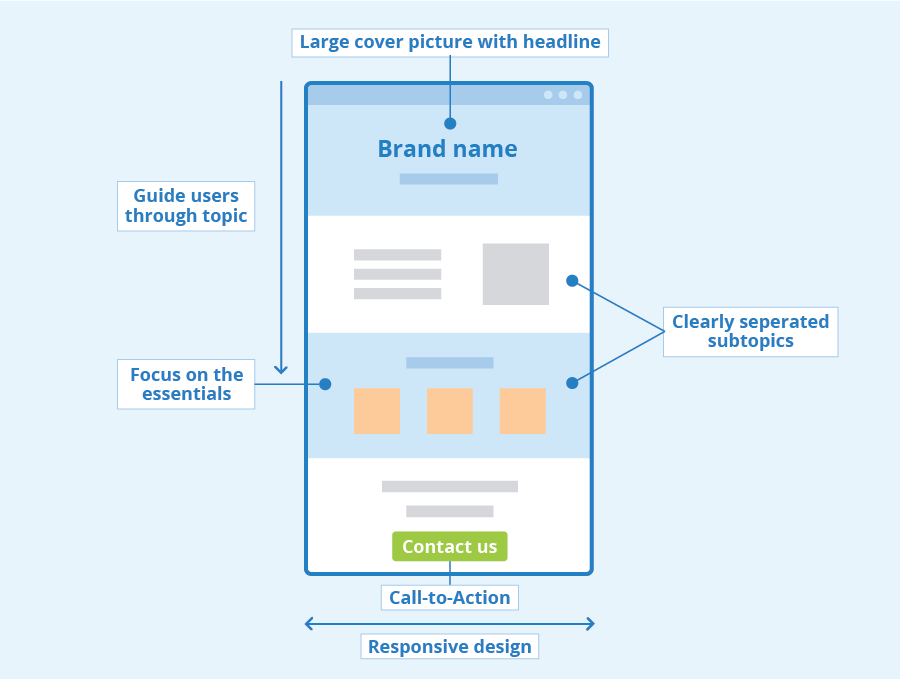In the world of digital projects, ensuring clear roles and responsibilities is crucial for success. One effective tool for achieving this is the RACI matrix, which stands for Responsible, Accountable, Consulted, and Informed. This framework helps teams define who is involved in specific tasks and what their level of involvement is. Let’s explore how a RACI matrix can be applied to digital accessibility projects.
What is a RACI Matrix?
A RACI matrix is a simple chart that maps out tasks and activities against roles within a project. Each role is assigned one of the four RACI attributes:
- Responsible (R): The person who performs the work to complete the task.
- Accountable (A): The person who is ultimately answerable for the task and has the authority to make decisions.
- Consulted (C): Those who provide input and feedback, with whom there is two-way communication.
- Informed (I): Those who need to be kept updated on progress and outcomes, with whom there is one-way communication.
Applying RACI to Digital Accessibility
Digital accessibility ensures that websites and digital tools are usable by people with disabilities. Given the multi-disciplinary nature of accessibility work, a RACI matrix can help coordinate efforts among team members. Here’s an example RACI matrix for a digital accessibility project:
| Activity/Task | Project Manager | Accessibility Lead | UX/UI Designer | Developer | QA Tester | Content Creator | Legal/ Compliance | Stakeholders |
|---|---|---|---|---|---|---|---|---|
| Develop Accessibility Strategy | A | R | C | C | I | C | C | I |
| Conduct Accessibility Audit | A | R | C | C | C | C | C | I |
| Define Accessibility Requirements | A | R | C | C | I | C | C | I |
| Design Accessible UX/UI | A | C | R | C | I | I | I | I |
| Develop Accessible Code | A | C | I | R | C | I | I | I |
| Create Accessible Content | A | C | I | I | I | R | I | I |
| Test for Accessibility Compliance | A | C | C | C | R | I | I | I |
| Fix Accessibility Issues | A | C | I | R | C | I | I | I |
| Document Accessibility Practices | A | R | I | I | I | C | I | I |
| Train Team on Accessibility | A | R | C | I | I | C | I | I |
| Monitor and Maintain Accessibility | A | R | C | C | C | I | I | I |
| Review Legal/Compliance Standards | A | C | I | I | I | I | R | I |
| Report Accessibility Status | A | R | I | I | I | I | I | I |
This matrix clarifies the responsibilities and expectations for each team member, ensuring that accessibility efforts are well-coordinated and effectively executed. Ultimately, the RACI matrix you put in place will depend on the specific roles in your organization. By using the RACI framework, teams can improve collaboration and accountability, ultimately creating more inclusive digital experiences.