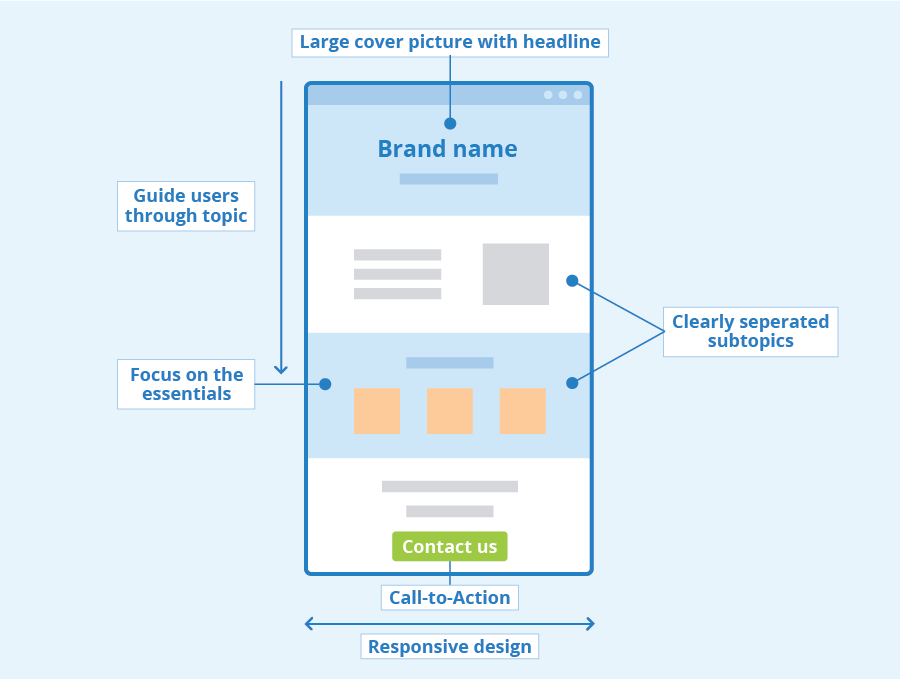In today’s digital world, mobile apps are a cornerstone of how we interact, shop, bank, work, and entertain ourselves. But for millions of users with disabilities, these apps can be a frustrating barrier rather than a seamless experience. Accessibility in mobile app development isn’t just about compliance—it’s about inclusivity, better usability for all users, and expanding your audience reach.
Whether you’re developing a brand-new app or improving an existing one, following mobile accessibility best practices ensures that all users, including those with visual, auditory, cognitive, and motor impairments, can navigate and interact with your app effectively. Let’s explore key best practices to make your mobile apps accessible.
1. Follow WCAG and Mobile-Specific Guidelines
The Web Content Accessibility Guidelines (WCAG) are the gold standard for digital accessibility, and they apply to mobile apps as well. While WCAG primarily addresses web content, its principles—Perceivable, Operable, Understandable, and Robust (POUR)—are highly relevant for mobile accessibility. Additionally, consider platform-specific guidelines like Apple’s Human Interface Guidelines and Google’s Material Design Accessibility best practices.
2. Provide Text Alternatives for Non-Text Content
Users who rely on screen readers need text descriptions for non-text content such as images, icons, and charts.
Best practices:
- Use meaningful alt text for images where necessary.
- Avoid using images of text unless absolutely required.
- Ensure icons and buttons have accessible labels so screen readers can convey their function.
3. Ensure Sufficient Color Contrast and Avoid Sole Reliance on Color
Poor contrast can make content difficult to read, especially for users with low vision or color blindness.
Best practices:
- Maintain a contrast ratio of at least 4.5:1 for normal text and 3:1 for larger text (WCAG AA standard).
- Avoid using color alone to convey meaning (e.g., error messages should include both color and text cues).
- Provide options for users to customize contrast and font sizes.
4. Design with Assistive Technologies in Mind
Many users navigate apps using screen readers (VoiceOver for iOS, TalkBack for Android) or switch controls. If your app isn’t optimized for these tools, users with disabilities may struggle.
Best practices:
- Test with screen readers regularly to ensure proper navigation and content reading.
- Enable support for Voice Control and Switch Control on iOS and similar assistive features on Android.
- Implement semantic structuring to make navigation clear.
5. Provide Keyboard and Alternative Input Navigation
Users with motor impairments may rely on keyboards, switch devices, or voice commands to navigate. If an app is designed only for touchscreen gestures, it becomes inaccessible to these users.
Best practices:
- Ensure all interactive elements (buttons, forms, links) can be accessed via keyboard or switch controls.
- Support voice navigation commands.
- Avoid requiring complex gestures (such as multi-finger swipes) without an alternative input method.
6. Make Tap Targets Large and Well-Spaced
Small touch targets can be difficult for users with limited dexterity to interact with accurately.
Best practices:
- Ensure buttons and interactive elements are at least 48×48 dp (density-independent pixels).
- Maintain sufficient spacing between touch targets to reduce accidental taps.
7. Ensure Forms Are Accessible and Easy to Use
Forms are a common frustration point when they aren’t designed with accessibility in mind.
Best practices:
- Use clear labels and placeholders that don’t disappear upon typing.
- Provide helpful error messages (not just red outlines) that describe what needs to be fixed.
- Allow autofill and voice input where possible.
8. Offer Captions and Transcripts for Multimedia
Users who are deaf or hard of hearing rely on captions for video content and transcripts for audio.
Best practices:
- Provide closed captions for all video content.
- Include transcripts for audio content like podcasts or voice notes.
- Ensure captions are synchronized and accurately reflect speech and important sounds.
9. Minimize Motion and Avoid Flashing Content
Excessive motion or flashing elements can cause discomfort, dizziness, or seizures in some users.
Best practices:
- Allow users to disable or reduce animations.
- Follow the three flashes or below threshold rule to avoid triggering seizures.
- Use smooth, subtle motion instead of abrupt transitions.
10. Test with Real Users with Disabilities
The best way to ensure accessibility is to test with people who rely on assistive technologies and different input methods.
Best practices:
- Conduct usability testing with users who have disabilities.
- Gather feedback and iterate based on real-world experiences.
- Use automated accessibility testing tools, but don’t rely solely on them.
Conclusion
Accessibility isn’t an afterthought—it’s a fundamental part of good mobile app design. By prioritizing accessibility, you not only create a more inclusive experience but also enhance usability for all users, improve customer satisfaction, and comply with legal requirements like WCAG, ADA, and Section 508.
Start integrating these best practices today, and you’ll build mobile apps that everyone, regardless of ability, can use with ease.
Need help assessing or improving your app’s accessibility? Our team specializes in accessibility audits, remediation, training, and strategic consulting. Reach out today and let’s make the digital world more inclusive together!