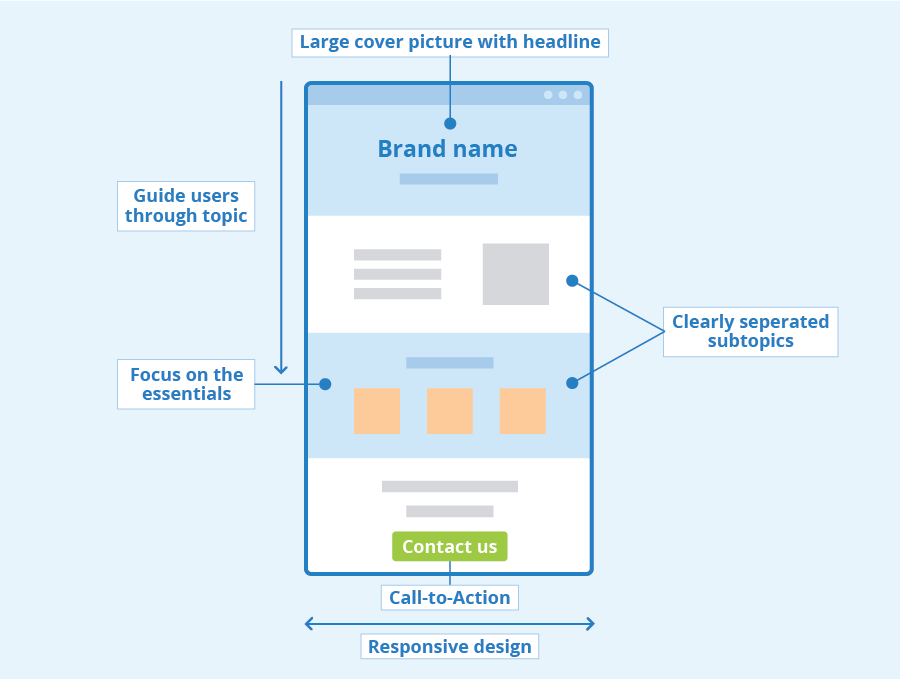In today’s digital world, accessibility is no longer optional—it’s essential. Whether you’re a web developer, a business owner, or a UX designer, understanding the Web Content Accessibility Guidelines (WCAG) is crucial for creating inclusive digital experiences. WCAG serves as the gold standard for web accessibility, ensuring that people with disabilities can navigate, understand, and interact with online content just as effectively as anyone else.
Despite its importance, WCAG can feel overwhelming at first. It’s a set of technical guidelines that, at a glance, may seem complicated or difficult to implement. However, once you break it down, WCAG is simply a roadmap for making the web more accessible to everyone. In this guide, we’ll demystify WCAG, explain its core principles, and provide practical steps to help you integrate accessibility into your digital projects.
What is WCAG?
WCAG stands for the Web Content Accessibility Guidelines, a set of recommendations developed by the World Wide Web Consortium (W3C) to ensure web content is accessible to all users, including those with disabilities. The latest version, WCAG 2.2, builds upon previous iterations (WCAG 2.0 and WCAG 2.1), refining accessibility criteria to accommodate a wider range of needs.
These guidelines are widely recognized and serve as the foundation for accessibility laws worldwide, including the Americans with Disabilities Act (ADA), Section 508 (in the U.S.), and the European Accessibility Act. By following WCAG, organizations not only improve usability for people with disabilities but also enhance the overall user experience for all visitors.
The Four Principles of WCAG
WCAG is built upon four fundamental principles: Perceivable, Operable, Understandable, and Robust (often referred to as POUR). Let’s break each one down:
1. Perceivable
Content must be presented in ways that users can perceive. This means making sure information is available to users in different formats, such as text alternatives for images or captions for videos.
- Best Practices:
- Provide text alternatives for non-text content (e.g., alt text for images).
- Offer captions and transcripts for multimedia content.
- Ensure sufficient color contrast between text and background.
- Allow users to adjust text size without breaking layout or functionality.
2. Operable
Users must be able to navigate and interact with your website effectively. If someone can’t use a mouse, they should still be able to access all features using a keyboard or other assistive technology.
- Best Practices:
- Ensure all functionality is accessible via keyboard (e.g., tab navigation).
- Avoid using content that causes seizures (e.g., flashing animations over three times per second).
- Implement clear and consistent navigation structures.
- Provide sufficient time for users to complete tasks and avoid automatic timeouts.
3. Understandable
Content should be easy to read, navigate, and comprehend. This applies to both the information presented and how users interact with a website.
- Best Practices:
- Use plain language and clear instructions.
- Ensure form inputs include clear labels and helpful error messages.
- Avoid jargon or overly technical terms where possible.
- Maintain a consistent layout and predictable navigation.
4. Robust
Content must be compatible with various technologies, including assistive devices. The goal is to ensure that future innovations in technology can still interact with the content correctly.
- Best Practices:
- Use clean, semantic HTML.
- Ensure ARIA (Accessible Rich Internet Applications) roles are correctly implemented.
- Test content on multiple browsers and assistive technologies.
- Avoid reliance on single modes of interaction (e.g., touch-only functionality).
WCAG Success Criteria and Conformance Levels
WCAG guidelines are structured into testable success criteria across three levels of conformance:
- Level A (Minimum): Covers basic accessibility needs but may still present barriers for some users.
- Level AA (Recommended): The standard most organizations aim for, balancing accessibility and practicality.
- Level AAA (Advanced): The highest level, providing the best accessibility experience, but often difficult to achieve across all content.
For most organizations, meeting WCAG 2.2 Level AA is the target, as it aligns with legal requirements in many jurisdictions and ensures a broadly accessible experience.
Why WCAG Compliance Matters
Adhering to WCAG isn’t just about avoiding lawsuits—it’s about creating an inclusive digital world. Here are some key reasons why prioritizing accessibility is beneficial:
- Legal Compliance: Many countries enforce accessibility laws based on WCAG. Non-compliance can lead to lawsuits, fines, and reputational damage.
- Improved User Experience: Accessible design benefits everyone, not just people with disabilities. Features like clear navigation, readable fonts, and captioned videos enhance usability for all.
- SEO Benefits: Search engines prioritize well-structured, accessible websites. Following WCAG can improve search rankings and site visibility.
- Expanded Audience Reach: Around 20% of the world’s population has a disability—ensuring accessibility means your content is available to more users.
- Corporate Social Responsibility (CSR): Demonstrating a commitment to accessibility fosters inclusivity and strengthens brand reputation.
Practical Steps for Implementing WCAG
If you’re new to accessibility, implementing WCAG might seem daunting. Here’s a step-by-step approach to get started:
- Conduct an Accessibility Audit: Use tools like WAVE, Axe, or Lighthouse to identify accessibility issues on your site.
- Fix Low-Hanging Issues: Address simple errors first, such as missing alt text, improper heading structures, or insufficient color contrast.
- Test with Assistive Technology: Use screen readers (NVDA, VoiceOver) and keyboard navigation to evaluate usability.
- Train Your Team: Accessibility isn’t just a developer’s responsibility—designers, content creators, and leadership must be involved.
- Adopt an Accessibility-First Approach: Integrate accessibility into your development workflow rather than treating it as an afterthought.
- Get Expert Help: Accessibility can be complex, so working with experienced consultants (like us!) can help ensure compliance and a smooth user experience.
Conclusion
Understanding WCAG is a fundamental step toward creating an inclusive web. While it may seem technical at first, breaking it down into its core principles—Perceivable, Operable, Understandable, and Robust—makes it much more approachable. Prioritizing accessibility benefits everyone, from users with disabilities to businesses looking to improve their digital presence.
If you need help implementing WCAG in your digital projects, our team at AFixt specializes in accessibility audits, remediation, training, and consulting. Let’s work together to make the web a more inclusive place. Contact us today to get started!